目录
- 一、结构
- 二、简介
- 三、生命周期
- 3.1生命周期常用方法
- 3.2常见的生命周期使用
- 四、Service分类
- 4.1具体分类
- 4.2详细介绍
- 4.3service和thread区别
- 五、使用方法
- 5.1本地Service
- 5.2可通信的服务Service
- 六、Service怎么保活
一、结构

二、简介
- 定义:服务,是Android四大组件之一, 属于计算型组件
- 作用:提供 需在后台长期运行的服务
如:复杂计算、音乐播放、下载等
- 特点:无用户界面、在后台运行、生命周期长
三、生命周期

3.1生命周期常用方法
- 官方说明图
- 4个手动调用的方法
- 5个自动调用的方法
3.2常见的生命周期使用


四、Service分类
Service可按照运行地点、运行类型 、功能进行分类,具体如下:
4.1具体分类

4.2详细介绍

4.3service和thread区别
- 结论:Service 与 Thread 无任何关系
- 之所以有不少人会把它们联系起来,主要因为Service的后台概念
后台:后台任务运行完全不依赖UI,即使Activity被销毁 / 程序被关闭,只要进程还在,后台任务就可继续运行
关于二者的异同,具体如下图:

五、使用方法
5.1本地Service
1.创建service

2.需重写父类的onCreate()、onStartCommand()、onDestroy()和onBind()

3.在主布局文件设置两个Button分别用于启动和停止Service
activity_main.xml

核心代码:
<?xml version="1.0" encoding="utf-8"?>
<androidx.constraintlayout.widget.ConstraintLayout xmlns:android="http://schemas.android.com/apk/res/android"
xmlns:app="http://schemas.android.com/apk/res-auto"
xmlns:tools="http://schemas.android.com/tools"
android:layout_width="match_parent"
android:layout_height="match_parent"
tools:context=".MainActivity">
<Button
android:id="@+id/startService"
android:layout_width="wrap_content"
android:layout_height="wrap_content"
android:layout_centerInParent="true"
android:layout_marginTop="235dp"
android:text="启动服务"
app:layout_constraintEnd_toEndOf="parent"
app:layout_constraintStart_toStartOf="parent"
app:layout_constraintTop_toTopOf="parent" />
<Button
android:id="@+id/stopService"
android:layout_width="wrap_content"
android:layout_height="wrap_content"
android:layout_below="@+id/startService"
android:layout_centerInParent="true"
android:layout_marginTop="38dp"
android:text="停止服务"
app:layout_constraintStart_toStartOf="@+id/startService"
app:layout_constraintTop_toBottomOf="@+id/startService" />
</androidx.constraintlayout.widget.ConstraintLayout>4.编写Activity逻辑代码

核心代码:
public class MainActivity extends AppCompatActivity {
Button startService;
Button stopService;
@Override
protected void onCreate(Bundle savedInstanceState) {
super.onCreate(savedInstanceState);
setContentView(R.layout.activity_main);
startService=findViewById(R.id.startService);
startService.setOnClickListener(new View.OnClickListener() {
@Override
public void onClick(View v) {
Intent startIntent = new Intent(MainActivity.this, MyService.class);
//调用startService()方法-传入Intent对象,以此启动服务
startService(startIntent);
}
});
stopService=findViewById(R.id.stopService);
stopService.setOnClickListener(new View.OnClickListener() {
@Override
public void onClick(View v) {
Intent stopIntent = new Intent(MainActivity.this, MyService.class);
//调用stopService()方法-传入Intent对象,以此停止服务
stopService(stopIntent);
}
});
}
}
补充:

5.运行结果
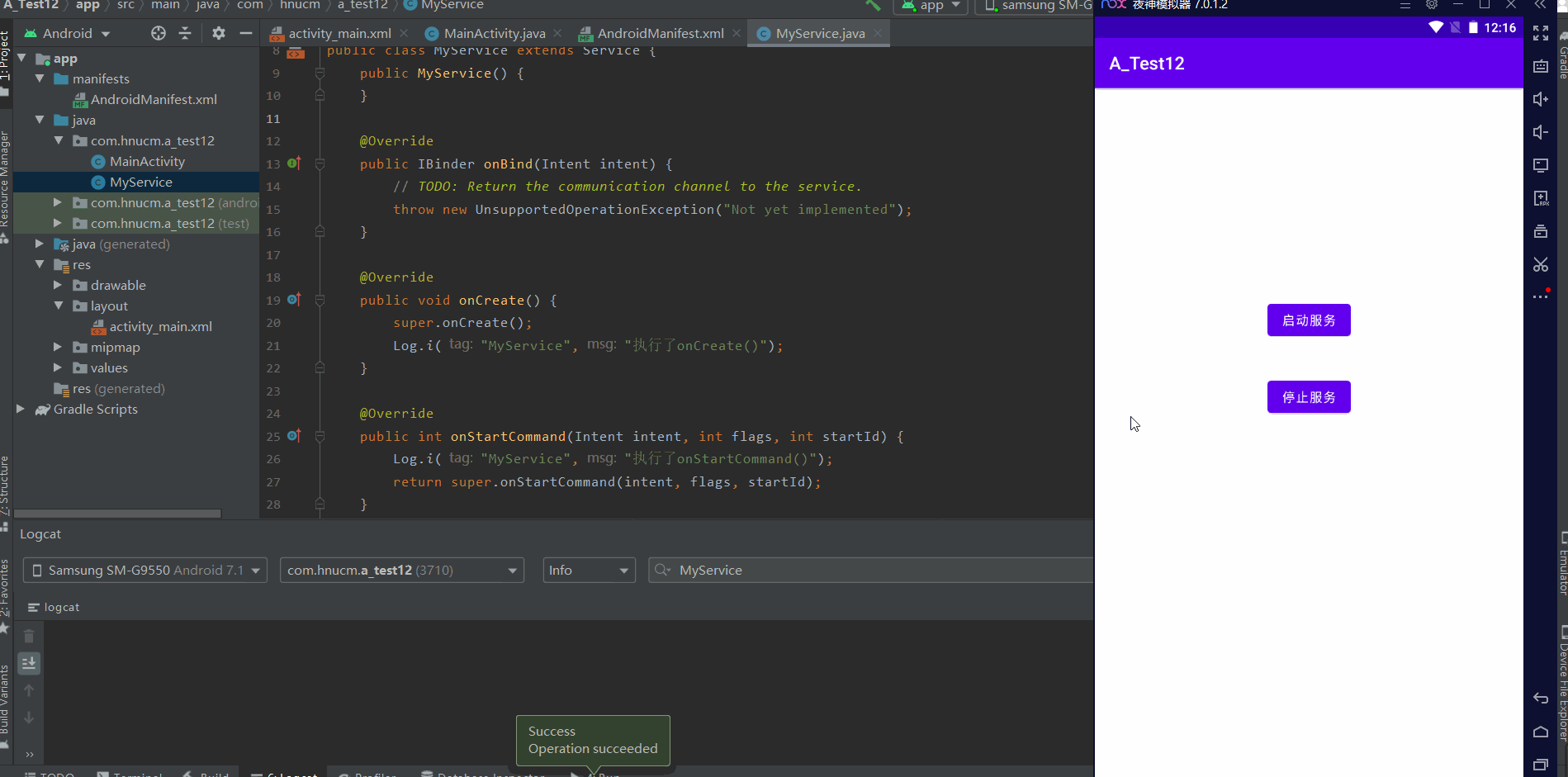
ps:成功打印了日志,也可以看到我们的界面没有任何的变化
5.2可通信的服务Service
- 上面介绍的Service是最基础的,但只能单机使用,即无法与Activity通信
所以这种方式启动服务只适用于启动以后不需要关闭的一些操作,如果我们需要在启动服务以后,改变其中某种操作的状态,就需要用到service的第二种启动方式 - 接下来将在上面的基础用法上,增设“与Activity通信”的功能,即使用绑定Service服务(Binder类、bindService()、onBind()、unbindService()、onUnbind())
1.重写方法

2.我们再看到 MyService中 这个onBind方法,我们用第二种方法启动服务,一定会回调这个onBind方法,系统就会强制我们返回一个IBinder对象,然后通过activity拿到引用

3.重写MyBinder方法

(因为IBinder接口需要重写九个方法,所以我们找一个已经实现IBinder接口的方法继承---->Binder已经实现了IBinder接口)

4.在主布局文件再设置两个Button分别用于绑定和解绑Service

核心代码:
<?xml version="1.0" encoding="utf-8"?>
<androidx.constraintlayout.widget.ConstraintLayout xmlns:android="http://schemas.android.com/apk/res/android"
xmlns:app="http://schemas.android.com/apk/res-auto"
xmlns:tools="http://schemas.android.com/tools"
android:layout_width="match_parent"
android:layout_height="match_parent"
tools:context=".MainActivity">
<Button
android:id="@+id/startService"
android:layout_width="wrap_content"
android:layout_height="wrap_content"
android:layout_centerInParent="true"
android:layout_marginTop="235dp"
android:text="启动服务"
app:layout_constraintEnd_toEndOf="parent"
app:layout_constraintStart_toStartOf="parent"
app:layout_constraintTop_toTopOf="parent" />
<Button
android:id="@+id/stopService"
android:layout_width="wrap_content"
android:layout_height="wrap_content"
android:layout_below="@+id/startService"
android:layout_centerInParent="true"
android:layout_marginTop="38dp"
android:text="停止服务"
app:layout_constraintStart_toStartOf="@+id/startService"
app:layout_constraintTop_toBottomOf="@+id/startService" />
<Button
android:id="@+id/bindService"
android:layout_width="wrap_content"
android:layout_height="wrap_content"
android:layout_below="@id/stopService"
android:layout_centerInParent="true"
android:layout_marginTop="39dp"
android:text="绑定服务"
app:layout_constraintStart_toStartOf="@+id/stopService"
app:layout_constraintTop_toBottomOf="@+id/stopService" />
<Button
android:id="@+id/unbindService"
android:layout_width="wrap_content"
android:layout_height="wrap_content"
android:layout_below="@id/bindService"
android:layout_centerInParent="true"
android:layout_marginTop="24dp"
android:text="解绑服务"
app:layout_constraintStart_toStartOf="@+id/bindService"
app:layout_constraintTop_toBottomOf="@+id/bindService" />
</androidx.constraintlayout.widget.ConstraintLayout>在Activity通过调用MyBinder类中的public方法来实现Activity与Service的联系
即实现了Activity指挥Service干什么Service就去干什么的功能
5.创建一个MyServiceConnection内部类并且实现两种方法

6.Activity代码
package com.hnucm.a_test12;
import androidx.appcompat.app.AppCompatActivity;
import android.content.ComponentName;
import android.content.Intent;
import android.content.ServiceConnection;
import android.os.Bundle;
import android.os.IBinder;
import android.view.View;
import android.widget.Button;
public class MainActivity extends AppCompatActivity {
Button startService;
Button stopService;
Button bindService;
Button unbindService;
MyService.MyBinder myBinder;
ServiceConnection connection=new MyServiceConnection();
public class MyServiceConnection implements ServiceConnection{
@Override
public void onServiceConnected(ComponentName name, IBinder service) {
myBinder = (MyService.MyBinder) service;
//在Activity调用Service类的方法
myBinder.service_connect_Activity();
}
@Override
public void onServiceDisconnected(ComponentName name) {
}
}
@Override
protected void onCreate(Bundle savedInstanceState) {
super.onCreate(savedInstanceState);
setContentView(R.layout.activity_main);
startService=findViewById(R.id.startService);
startService.setOnClickListener(new View.OnClickListener() {
@Override
public void onClick(View v) {
Intent startIntent = new Intent(MainActivity.this, MyService.class);
//调用startService()方法-传入Intent对象,以此启动服务
startService(startIntent);
}
});
stopService=findViewById(R.id.stopService);
stopService.setOnClickListener(new View.OnClickListener() {
@Override
public void onClick(View v) {
Intent stopIntent = new Intent(MainActivity.this, MyService.class);
//调用stopService()方法-传入Intent对象,以此停止服务
stopService(stopIntent);
}
});
bindService=findViewById(R.id.bindService);
bindService.setOnClickListener(new View.OnClickListener() {
@Override
public void onClick(View v) {
//构建绑定服务的Intent对象
Intent bindIntent = new Intent(MainActivity.this, MyService.class);
//调用bindService()方法,以此停止服务
bindService(bindIntent,connection,BIND_AUTO_CREATE);
//参数说明
//第一个参数:Intent对象
//第二个参数:上面创建的Serviceconnection实例
//第三个参数:标志位
//这里传入BIND_AUTO_CREATE表示在Activity和Service建立关联后自动创建Service
//这会使得MyService中的onCreate()方法得到执行,但onStartCommand()方法不会执行
}
});
unbindService=findViewById(R.id.unbindService);
unbindService.setOnClickListener(new View.OnClickListener() {
@Override
public void onClick(View v) {
unbindService(connection);
}
});
}
}7.运行结果
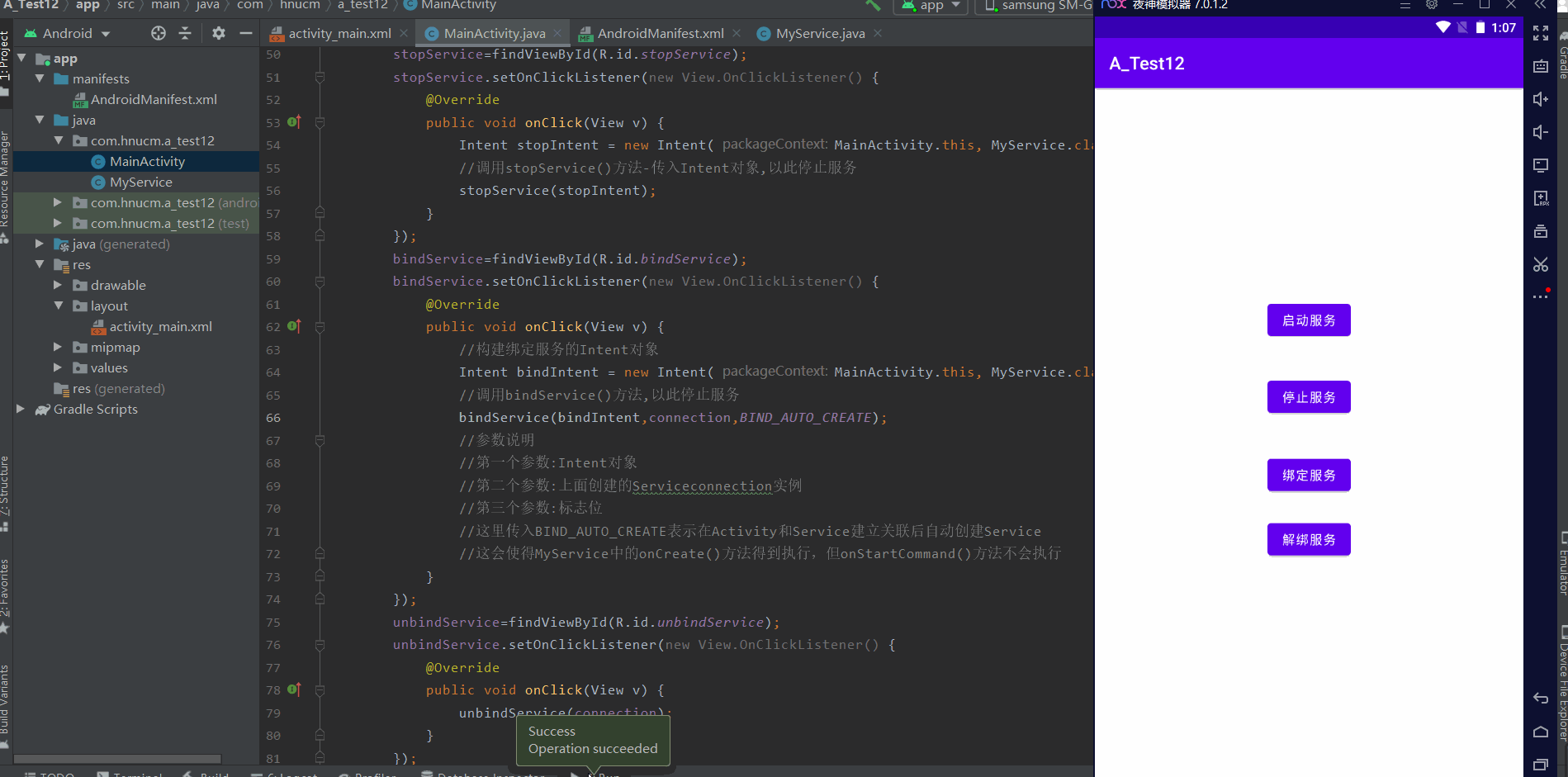
总结:在activity里面,有些与ui无关的操作,我们可以把它放到service里面来进行,或者是一些需要在后台长期运行的服务,都可以放到service里面来进行,service有两种启动方式,如果对service里面的操作不需要进一步修改,就可以用第一种方法,也比较简单,如果需要进一步改变操作的状态,就需要用到第二种方法 ,然后我们通过service里面的onBind方法,返回的IBinder接口 ,我们拿到接口以后,就可以对它进行操作,但是接口本身里面是没有任何操作的,我们需要通过他的一个实现类,也就是上面的MyBinder,我们把需要控制的地方写到中间类MyBinder中,通过这个类来进行操作。
六、Service怎么保活
1.onStartCommand方法,返回START_STICKY
onStartCommand方法,返回START_STICKY 在运行onStartCommand后service进程被杀死后,那将保留在开始状态,但不会保留那些传入的intent。不久后service就会再次尝试重新创建,因为保留在开始状态,在创建 service后将保证调用onstartCommand。如果没有传递任何开始命令给service,那获取到的Intent为null。手动返回START_STICKY,亲测当service因内存不足被kill,当内存又有的时候,service又被重新创建,但是不能保证任何情况下都被重建,比如进程被干掉了….
2.提升Service优先级
在AndroidManifest.xml文件中对于intent-filter可以通过android:priority = “1000”这个属性设置最高优先级,1000是最高值,如果数字越小则优先级越低,同时适用于广播。
3.提升Service进程优先级
Android中将进程分成6个等级,由高到低分别是:前台进程、可视进程、次要服务进程、后台进程、内容供应节点以及空进程。当系统进程空间紧张时,会按照优先级自动进行进程回收。可以使用startForeground()将服务设置为前台进程。
4.在onDestory中重启Service
直接在onDestroy()里startService或service +broadcast 方式,就是当service走ondestory的时候,发送一个自定义的广播,当收到广播的时候,重新启动service。
