新建了vue3+ts的项目后,发现引入地址明明正确,却报错提示“未找到模块xxx”。
如下图:
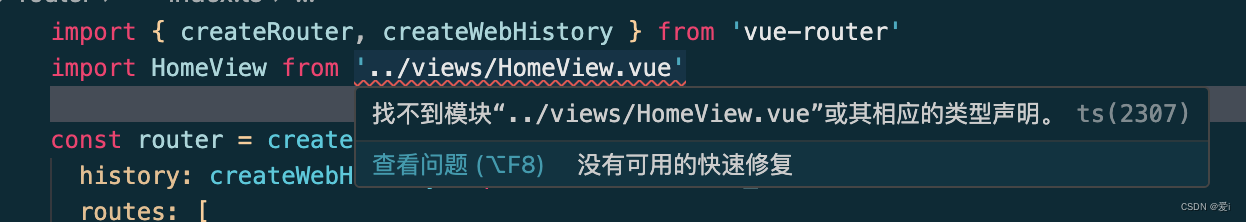
报错的原因是因为:typescript 只能理解.ts的文件, .vue的解析不了,所以有两种解决方案
第一种:在env.d.ts文件中加入一下代码
declare module '*.vue' {
import type { DefineComponent } from 'vue'
// eslint-disable-next-line @typescript-eslint/no-explicit-any, @typescript-eslint/ban-types
const component: DefineComponent<{}, {}, any>
export default component
}
第二种:在vscode中添加插件
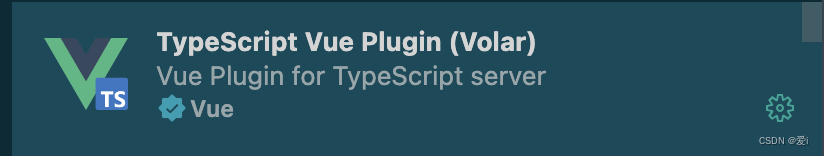
这样就能完美解决啦 🎉
